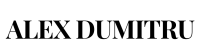I am working with credit card processors and security systems to combat online fraud for more than 10 years, these are a few tips to help you shop safely online.
Phishing attacks
In the last few weeks due to the coronavirus crisis, online fraud and especially phishing attacks have increased at least 3 times. The FTC website has a great guide to get you started and protect yourself from phishing attacks. Be careful when opening emails that are unknown or suspicious with attachments, don’t open them, just mark them as spam straight away. These emails usually come with an attachment, the email subject is something like:
“I paid the invoice, please see attached the payment confirmation” or “Your invoice of $1,447 is due in two days, please see attached the invoice.”
If you don’t know the sender mark it as spam and empty the spam folder.
Antivirus
A lot of times the computer used to make transactions is compromised, it doesn’t matter if it’s a Mac or PC. Please make sure you have an antivirus active on your computer, run a full scan from time to time to make sure is safe. Usually these days the antivirus comes with a browser extension that scans links on the page to make sure it’s safe to browse/click, keep that enabled. Bitdefender offers a great license for 5 devices, you can install it on your computer and smartphone as well.
Password manager
One of the simplest ways to avoid being hacked is use a password manager, it generates random passwords and autofills them when needed, and you can save the card you use for online transactions so you don’t have to type it. 1Password and Lastpass work great on smartphones.
Limit transactions
Depending on the card and the bank you can limit the amount spent for online transactions per day and per transaction. Set a low limit and increase it only when you need it.
2FA and 3d Secure
Another helpful feature (but annoying) is to enable 3d Secure (a Two-factor authentication Visa and Mastercard service) for each transaction via sms or your mobile banking app on your phone. What this does is every time you pay for something online you will receive an OTP(one time pin) to validate the transaction. This way even if your card is stolen it will help protect you against fraudulent use by unauthorized individuals. You should use Two-factor authentication on all your accounts like email.
Wi-fi security and VPN
If you often work from places like cafe’s or other places with unsecured wi-fi networks, I suggest using a VPN service. A VPN service will encrypt the traffic and secure the connection between your computer and website you want to access. If you are making online purchases from your phone disable the wi-fi and use your 3g/4g connection for that. This is not needed if you are at home or at the office.
Common sense
- Research the seller, check reviews and their social media accounts to make sure is not fake.
- Make sure the website is secure and has the padlock sign.
- If a deal looks too good to be true, it probably is.
- Pay with services like Paypal or Apple Pay if that is an option.
Conclusion
Online shopping is a part of our lifestyle now and will only increase in importance. To make sure you are protected you just have to take these simple steps and be proactive.
One email per week with interesting things I’ve read or found, plus new articles.